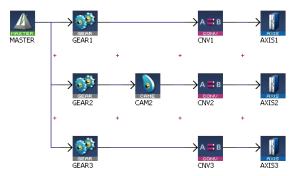Pipe Network Editor
Figure 1: Pipe Network Structure
Functions of the Pipe Network Editor are accessed via context sensitive menus.
When the Pipe Network Editor is used, an ST file containing all the calls to the Motion / Pipe Network Library is automatically generated during compilation, and based on the graphical description of the Pipe Network.
Although strongly recommended, the Pipe Network Editor is optional.
Use it to graphically create a Pipe Network or to manually instantiate Pipe and Pipe Blocks by calling the appropriate functions in the Pipe Library directly from the IEC 61131-3 editors (SFC, FBD, ST, IL, FFLD).
See (➜ # 1, Programming Languages) for more information.
Grid
The layout of the editor is grid oriented, which means that items (except the comments) are placed in the middle of a rectangular area called a grid unit.
-
-
Comments are not centered in the grid unit but merely placed at the cursor position.